In the latest “What’s New In Estimating” Tab
Damage List
- When displaying the full or partial damage list, an empty row is now at the bottom of the list to allow you to enter Manual entries.
- The partial damage list will display four rows by default. This includes the last three damage rows and a blank row.
- All the fields in this blank row will display empty values except for Rate and Version.
- The empty row will be displayed at the bottom of the list by default, with all fields disabled except the Description field and More action menu.
- To create a manual entry, start by entering the description, and the remaining fields will then become active.
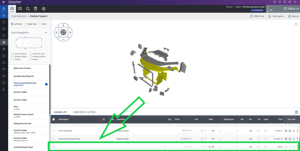
For more information about SCRS, or to join as a member, please visit www.scrs.com, call toll free 1-877-841-0660 or email us at info@scrs.com.
















